How to Create Hollywood Explosion VFX – After Effects Tutorial
Download 4K Explosion Stock Footage VFX here.
Aug 25, 2020 – Explosion stock footage is the highlight of every artist’s asset collection. That’s why we have released our latest collection of exclusive professional 4K explosion effects for you to add to your video.
Over the 10 years that ProductionCrate has been helping visual creators, we’ve been figuring out what qualities make an explosion effect valuable for our users. We’re confident enough to say that this latest bundle blows our past explosion assets out of the water.
For those who are new here, ProductionCrate is a library of over 10,000+ assets for you to use in your creative projects. Our mission is to give artists the tools needed to realize their full potential. Pro members of the ProductionCrate community can access all of the 4K explosion VFX assets, while free users can access a wide selection of our content for free.
Adrian and Chris are here to give you the finest explosion compositing tutorial in ProductionCrate history.
We provide all of our explosion VFX in several formats.
Quicktime PNG – Lossless, includes an alpha channel
ProRes – Widely compatible, includes an alpha channel
MP4 – Includes a green screen that can be keyed in many editing software
PNG sequence – Each frame is stored as an individual image
This wide selection of options guarantees compatibility with most editing software, including After Effects, Premiere Pro, Hitfilm and many others. Simply drag and drop the explosion stock footage over the background video in your timeline.
These explosion assets have been designed to be as accessible as possible, so no matter if you are new to editing or a Hollywood professional, these are the right video effects for you. This has been achieved through careful consideration in how smoke and flames blend in with a background image. You’ll notice the power of this immediately when you test it in your projects.

Still to this day, it isn’t surprising when an explosion effect takes several hours to add to your project. You may run into issues such as clipping in the flames, inconsistent framerates, unrealistic appearances and lighting. We’ve eliminated all of these issues and more, so you can focus on making your explosion VFX as epic as possible, while also saving valuable time.
Ground illumination and shading is an essential part of creating an explosion effect. Interaction between the explosion and the ground is what makes VFX work. We’ve created a special ground blending add-on to compliment each new explosion effect.
To use them, simply overlay them over the effect. We recommend that two copies of the layer. One of them set to screen transfer mode, to act as the illumination from the fire. The second set to a multiply transfer mode to create the ambient shadow from the smoke. Adjusting the opacity of these gives you unlimited creative freedom in the look of your explosion.

You’ll be able to download these add-on effects by opening the asset preview and clicking the title on the top of the preview box, and finally clicking the download link.
We’re excited to see the action-packed videos you create with these explosion VFX assets. If you’re interested in more of our content, check out our grenade VFX.
For more information, please visit at ProductionCrate


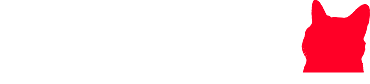





Comments
0 comments