Interview with PipelineFX Regarding the Qube! 6.10: Richard Lewis, CEO of PipelineFX
July 11, 2017 – A few weeks ago, had explained to us the work of PipelineFX Qube! 6.10. They are back today to tell us making about PipelineFX Qube! 6.10.
How did the idea for Online Performance Reports come about?
Since its launch, Qube! has been developed to bring actionable pipeline intelligence to render wranglers and TDs. Seeing real-time reports on status, site stress and distribution rates helps users make smart decisions about how to use and prioritize their farm, even if it usually means just letting Qube! run it for them.
Historically much of this data has appeared via the Qube! interface, but with the industry exploring more cloud and remote options, it seemed time to move more of this information online. Qube! 6.10’s online performance reports are now accessible through our metered licensing site. The initial focus will be on operations and stability with more reporting types to follow over time. This should give wranglers and artists what they need to make informed decisions about the render farm, so they can troubleshoot and plan.
What are the latest updates and features in PipelineFX’s Qube! 6.10?
Besides online reporting, Qube! 6.10 adds four other features to the product.
● Updated Shotgun Integration – Qube! Images to Movie submission will now pull select job data in from Shotgun; and the movie upload script has been updated, fixing a major bug that prevented automated movie uploading to the professional project management tool.
● Online License Keys – Perpetual license keys created for Qube! 6.10 and after will now be downloaded via the metered licensing website. Additional information on license history and total worker numbers is also available, with more management features planned for the future.
● Microsoft Azure Beta Integration – Users now have command line access to Microsoft Azure, allowing them to start and stop cloud nodes from within Qube!. Plans for Azure node management through ArtistView are underway.
● Clarisse Renderer Support – Clarisse renders can now be dispatched from within Qube! via command line, in app, and load once job submissions.
What are the basic hardware requirements for Qube! 6.10?
Qube! 6.10 works with Mac OS X, Windows 10, and Linux. To see the full system requirements list, please visit our current Qube! 6.10 technical specifications page.
Creating a perfect quality rendering can be challenging, how have you managed to aid this process through Qube!’s development?
Rendering companies have solved the quality equation to the point where there are a lot of great tools for VFX studios now – V-Ray, Arnold, RenderMan, Clarisse. But even with speed improvements, you still need a render farm to turn in VFX shots on time. Making sure your farm is optimized, automated and running at full capacity is where Qube! comes in. As studios use a mix of off-the-shelf and custom tools, developing for Qube! has often been about finding a way to simplify the process (as much as possible), while giving these companies the flexibility to program Qube! to do whatever they want it to do. Recent versions have been especially focused on cloud rendering since studios are either exploring this space or jumping right into it (see: our DHX Media story). We have also been optimizing the product for cloud rendering services like Google Cloud Platform, Amazon’s AWS and Microsoft Azure. The latter, appearing as a beta integration in the latest version of Qube!.
How is Qube! 6.10 useful for big production studios working on VFX films?
Rendering is one of the most cost-intensive parts of a VFX production. Qube! helps studios save money by making sure their render farm is working, at full capacity, 24 hours a day, 7 days a week. If everything in a studio environment was fixed, that might be enough, but since every studio is different, we also provide pipeline intelligence so studios can see if their farm is operating how they want it to. Having clear, up-to-date data can save studios millions of dollars in rendering costs over the course of a few years, and with so many studios going out of business, those savings are becoming even more important. For a render farm manager, one crucial component is compatibility. The 6.10-0 version of Qube! furthers our commitment to broad compatibility by adding support for Clarisse, Microsoft Azure Cloud, CentOS 7.3, updated Shotgun integration, advanced features for Modo users, and added support for the C4D Take System.
How it is useful for Artists, Supervisors and Production Managers working in an advanced manner?
For artists, if they have access to Qube! (depends on the studio), they can see job status through ArtistView, which will help them plan out their workload better. Supervisors and Production Managers often have access to more in-depth data, allowing them to make strategic decisions about farm usage for the company or their department. The general rule is: the more information they have, the more efficient they can be, and efficiency is what ends up saving firms a lot of money.
What is Microsoft Azure? How it is useful for Qube! 6.10?
Microsoft Azure Batch is a new service that provides cloud rendering to studios. When studios don’t have enough workers in the farm to finish on time, or they get hit with an emergency project, they can use Azure to scale up their render farm and render their work faster. Qube! 6.10 introduces command line access to Azure, so users can start and stop Azure Batch nodes from within the application. In time, we plan to fully integrate it like we have with other cloud computing platforms like Google Cloud Platform and Amazon AWS. Our ultimate goal is to make cloud rendering extremely easy within Qube!, no matter what system you are using. That way when you submit a job, you don’t have to think about where it’s going. It’ll just be automatically routed to either a Qube! worker or a cloud node.
How is Qube! helpful for Shotgun?
Qube! works quite well with Shotgun currently, and we are in discussions with Autodesk about how we can further our integration. In this latest release, users can submit jobs to Qube! via a job submission interface in Shotgun, movies can be uploaded directly to Shotgun through Images to Movies in Qube!,and the interface has been simplified to make using Shotgun and Qube! together easier and more intuitive.
How are VFX studios helping you test Qube! 6.10?
Qvisten Animation, Scandinavia’s biggest animation studio, helped us test the Microsoft Azure command line script, putting it into production on their latest animated film project. Method Studios, in both Vancouver and Los Angeles, helped us test performance and scalability fixes to Qube!. And Nucleus Media was able to test our C4D Take System and provide feedback prior to launch.
Any challenges you faced creating Qube! 6.10?
Software development, especially for highly dynamic environments like studios, is always a challenge. We found some incompatibilities between the Shotgun 3.0 API and portions of our build system which are rather arcane, so this is driving us to upgrade those portions of our build system. Also, building an installer for Linux can be challenging as components are added and complexity increases. We fixed quite a few little roadblocks while finishing the Linux installer. This is also leading us to evaluate the option of just using our Linux installer package like a download manager for RPM’s since most studios don’t go through the step by step workflow of an installer when using Linux.
PipelineFX also developed the Partner Licensing Daemon for cloud rendering. Tell us something about that.
In discussion with a major public cloud provider about a future integration project, the requirement was introduced for a daemon that could speak back and forth between the Qube! Supervisor and the public cloud environment. The newly added daemon allows for Qube! to correctly identify these cloud-hosted nodes as belonging to the cloud provider; therefore, enabling Qube! To provide accurate identification and reporting on those nodes in the UI, logs, and metrics.
Can you share some fun stories to creating Qube! 6.10?
This is more of an anecdote, but in the very beginning of working closely with one of our cloud partners, one of the program contributors said something to the effect of “so I think I can be in Hawaii in the next couple of weeks.” Even though PipelineFX is headquartered in Honolulu, almost all of our development and project staff is actually located remote spanning four time zones, Hawaii being one of them. The development resources we had assigned to work with our partner are actually in Oregon and Australia, so we had a bit of a chuckle. The partner response was, “What? What’s wrong?” Once we told him of our locations, he quickly came back with “Well, how about we all fly there and meet? It’s a great place to meet, you know?” Despite the popularity of the request, we opted to meet at a later date.
What about your future plan and upcoming projects? Anything you want to share with us?
Qube! Version 7.0-0 will be a very significant release for our software. Our long-standing user interface, WranglerView, and the newer addition, ArtistView, are being consolidated into a single user interface. Written in C++, the UI will be more flexible, it will be faster, and we expect it will meet our clients’ requirements around scalability in managing thousands of jobs simultaneously. In addition, we will be replacing the MySQL database in Qube! with a Postgres database. We see some internal operational benefit from this, but again, our goal is to put our database in a position to support our clients with increased performance and scalability for years to come. Postgres felt like the right move to achieve this.
Potentially during the 7.0 time period or just after, we will also look to increase the integration of cloud controls for both Google Cloud and Microsoft Azure environments. The more you can do from inside of Qube!, the better. In Qube! 7.1-0, we are also planning on releasing a completely revamped permissions schema to allow for greater control of what users can see what work. It will also attempt to address some of the questions and requests we’ve had around support for active directory or LDAP integration. Last and most certainly not least, and also close to the 7.0-0 time frame, we’ll again be increasing the amount of control users have from on our online portal, currently known as the Metered Licensing portal. This will range from further license control like being able to buy certain license types online to additional metrics reporting to the renting of resold the major rendering software packages by the minute paid at the end of each month.
A big thanks for your time.
WANT TO KNOW MORE?
PipelineFX: Dedicated page about PipelineFX Qube! 6.10 on PipelineFX website

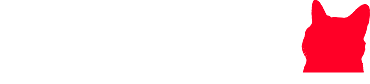




Comments
0 comments