E*D Films Create 3D Scenes Out of Photoshop Drawings Interview: Daniel Gies, Art + Tech Director at e.d. films
June 6, 2019 – Excellent Interview by e.d. films. Interview by , Art + Tech Director at e.d. films. Today, e.d. films spoke to VFX Online about his work on Create 3D Scenes Out of Photoshop Drawings.
e.d. films in an award-winning animation house, digital tools lab and full-service studio based in Montreal. Founded in 2007, e.d. films has become an industry favorite thanks to its unique style and unwavering commitment to sharing its processes and knowledge online. In 2018, e.d. films launched a store to provide access to the tools it creates during its productions, including Giant Bear and the upcoming short, Hairy Hill.
// From Daniel Gies, Art + Tech Director at e.d. films
Where did the idea for PSD to 3D come from?
The plugin and workflow surrounding it came from a need to find a process that mimicked going Photoshop into After Effects, with the added benefits or real-time 3D interaction and advanced modeling and rigging.
During our long history with After Effects we had developed elaborate workarounds, techniques and methodologies to overcome its limitations and were hitting some significant walls. Our scenes and rigs were getting so complex, slow and cumbersome to work with that we were losing all of the time and cost benefits of working within a limited 2.5D animation style.
A great leap in After Effects character animation was the introduction of the Puppet Tool. This is a feature that creates a deformable, triangulated, 2D mesh around a layers alpha channel. This made it possible to do soft, organic deformations of a Photoshop layer and animate it. One of the major limitations, however, is that there is no way to define the edge flow of the geometry so everything tends to animate like a wet sock without a lot of starch pins (crude proxy to weight painting) and mesh resolution tweaks. This makes it really hard to do elbows and knees.
With all of these great features and their limitations in mind we started to ask ourselves, why aren’t we using a 3D application to do this? 3D is far better at soft body deformations, weight painting, managing hundreds of objects, rigging and more. So we started to see what it would take to create flat 3D meshes from Photoshop files in Maya. We knew it was possible, we just weren’t sure if it would look good or if it would be too hard to be worthwhile. Eventually after a few productions and several involved experiments we came up with a workflow that seemed to work really well when building animating and rigging 2.5D environments and character models.
Once we had found a way to emulate the results of After Effects scene creation and animation, we needed to come up with a method to make it more accessible and less time consuming. The approach we had discovered was far too time consuming and required an experienced Maya user to pull it off. However, we knew the steps and now it was just a matter of finding a way to automate the process so that it would be useful to artists unfamiliar with Maya or the 3D animation pipeline.



What was the PSD to 3D development process like?
We worked very closely with the Centre de développement et de recherche en imagerie numérique (CDRIN) in Quebec. Their involvement made the development process very straightforward for me. Essentially I proposed the idea to them and demonstrated the manual workflow, video tutorial style, to Fabien Raspail, the lead developer on the project at the time. I demonstrated several ways to approach the problem using features that currently exist in Maya and Photoshop and from there they began the research.
What was really interesting is that we all thought that something like this must exist somewhere already. In fact, a lot of people I talked to about it in the industry told me that they were sure something like PSD to 3D existed already. I was super nervous that we were going to find some obvious menu option in Maya, Blender or C4D that did what I was proposing and they were all going to laugh at me for not Googling it better.
We never found anything so we started the development process in earnest. We knew everything that we wanted to do was possible it was now just about finding better, faster and more effective ways of doing it. Some of the hardest stuff was making the decisions around limiting the features so that it remained accessible to users of all skill levels. I had to make some really hard choices about what an artist could and could not do. I think the focus really came down to making sure that whatever the artist did would be honoured and we wouldn’t use any clever algorithms to assume what they intended.
Artists in the animation world are used to tedium. It is a base tenant of the industry. The most frustrating thing in digital animation is not repetition of tasks, it is repetition without predictable, skill-based results. That is why we prioritized a consistent, stable work-flow that gives the maker the exact results they expect. This makes it easy to correct a mistake and get improving results with experience. It was really hard to avoid using fancy algorithms to solve mesh and texture map generation and add options for the user to do more. Keeping it simple was very hard for all of us and it is something we had to stay focused on because there are so many exciting technologies emerging that can do much of the work for us.
With simple on the map we pressed forward and eventually arrived at what the plugin is today. The last big change we made after finishing our work with CDRIN was the linear mesh generation feature. This is the most basic approach to importing a PSD file into Maya and, essentially, generates a grid mesh within the boundaries of a curve derived from the layers alpha channel. We had gone with a custom mesh generation algorithm so we could eventually be platform agnostic, but it is presently too inconsistent. Teaching a program to create a quad-based mesh inside complex curves is very complicated and it showed. Most of the time the meshes were great, but there were too many edge cases where the results weren’t predictable. So we had to think of a quick way to circumvent the problem.
I proposed going back to my original process in Maya which involved exporting curves from Photoshop and using Maya’s Planar mesh generation tool to create or geometry. Michaelson Britt, the lead developer on the project now, had the difficult task of rewriting the system to take what we had generated and re-route it all back into Maya again without slowing things down or changing the UI.
We got it working, thankfully! If the plugin sells well we will move to our next stage of exciting features that are going to take this thing to the next level. We have quite an exciting road map for this tool that could make it an essential tool in a filmmaker’s tool belt.



Who is PSD to 3D for and what can artists do with it?
PSD to 3D is targeted at a wide range of users. We focused on making it accessible to artists new to Maya that may be looking to expand on their After Effects, Moho or Toon Boom animation process. There are a few amazing packages that focus on 2D puppet-style animation, but they are all very involved to learn and are quite specific to the aesthetic of the pipeline.
By routing the same workflow back into an industry-standard package like Maya, the energy an artist uses to up their 2D puppet workflow is directly transferable to the entire 3D animation and VFX industry.
It is also an amazing tool for matte painters and animated background artists. If you understand the basics of perspective and drawing a grid, you can make a custom mesh right inside of Photoshop with familiar tools. The 2D artist doesn’t have to wait for it to come back from the 3D department with a thousand notes or misinterpreted structures. They won’t need to learn the ins and outs of modeling, UV-Mapping and texturing to make their artwork production ready. They can avoid the tedious camera mapping approach entirely, or at the very least, have a huge head start on it, so they can focus on the polish.
PSD to 3D gives an artist the ability to quickly generate textured, 3D meshes from their layered Photoshop file in Maya. They can use a linear mesh approach, which creates a simple, planar grid mesh within the boundaries of a layers alpha channel. The grid resolution of the surface can be easily adjusted to serve surfaces intended for complex sculpting or simple, single-faced cards. Additionally they can use the vector path approach, which lets an artist draw a mesh with the edge flow they want using the Pen Tool and Shape Tool in Photoshop. Or they can use both methods together on a single painting.
In Maya, they can generate the meshes and tweak the values to get the desired results. From there they can start sculpting, deforming, rigging, lighting and animating. The plugin automatically generates the materials and PNG’s for the user, but they can also easily replace the files manually by exporting the layer in their preferred image format from Photoshop.
The tool is really quite simple. Its purpose is to act more like a gateway to Maya for 2D artists or a huge timesaver for multimedia studios like ours that use a lot of 2D artwork in our animation pipeline.
Finally I think the best feature of the tool for me is that it changes your approach to 3D. It has helped us simplify our production pipeline and truly embrace the aesthetic qualities of illustrated artwork in a way that elevates the Aesthetic. I believe this is one of the factors that have made our work stand out amongst our technically superior peers.

It can take hundreds of layers to achieve a 3D look using After Effects. Now, a simple conversion makes all of Maya’s tools available in minutes with PSD to 3D. How will this help artists with little to no 3D experience?
The big thing here is that an artist can skip the modeling, UV Mapping and Material creation steps and get straight to layout, sculpting, lighting and rigging. Each of the first three steps can be really difficult processes to learn, especially modelling.
You can’t do anything in 3D without having a 3D model and this can be a massive barrier to entry. There are a lot of tools and approaches to learn before you can even start making something of your own and, in all my years of teaching, it was the one thing that would grind an aspiring 3D animators project to a halt. Not only did the modeling slow down their process, their inexperience with it would betray the initial concept of their project. A talented illustrative artist would start with a beautiful-looking project and end up going down the 3D production rabbit hole working in a style they never intended and ending up with a clunky 3D mess.
The point of this plugin isn’t to help you make a Pixar-style film. It is designed to ease the process of taking a 2D artists assets into the 3D environment so that they can use the best tools that Maya has to offer while maintaining the integrity of their artwork. You can now import a multi-layered photoshop file into Maya and start curving it, rigging it, lighting and sculpting with ease. I see creators jumping through all kinds of hoops and buying a variety of plugins to get programs like After Effects and other 2D animation platforms to do what 3D applications can do straight out of the box.
After Effects was not designed for life-like, complex character animation and detailed 3D sets. It is largely a compositing program that had far more potential than its original creators intended. I think the real reason that more creators don’t use 3D applications is because they have huge barriers to entry. That is improving, slowly, but the real hang up is the approach. Creators often start using 3D applications to make 3D films. We are using 3D applications to make 2.5D films. Doing a full 3D film is really, really hard and even harder if you don’t want it to look like a traditional 3D film.
That is the big problem. Once we start in 3D we tend to stay there and everything gets more and more complicated. Instead of just using our beautiful painting of a crooked old house on a swervy, grassy hill, we end up going through the 3D production steps:
Modeling a 3D house, uv-mapping, assigning matte ID’s, exporting to Mari or Substance for texturing, baking out textures, modeling a hill, learning how to generate then simulate blowing grass because the static grass looks unnatural now that it is all 3D, creating textures and materials for the grass, getting subsurface scattering to work because it looks garbage otherwise, fighting with complex shaders to make the light look good and finally rendering only to have it look nothing like the drawing or painting we liked so much to begin with. The process by its very nature pushes us into a realm of complexity we often didn’t need or want to begin with. The project slows down, you have to learn a million and one new things just to push forward and now you can’t go back because of sunk costs and in the end you never have time to finish your project.

How do you think PSD to 3D will be useful at very big and small production studios who are making animated films? Also, how it is useful for 2D Artists and Matte Painters working in an advanced manner?
I touched on it above, but I think for both big studios it will be a big timesaver for existing production steps, especially around matte painters and 2D game asset creators. It is very time consuming to manually create meshes from 2D artwork inside of Maya. We have found that, even for experienced 3D modellers, using Photoshop’s Pen Tool and Shape Tool is at least 50% faster for complex, 2D meshes.
Some of the big benefits to smaller production studios is that it reduces the number of experts you need to hire for a 2D production. Instead of searching the globe for a competent After Effects or Toon Boom character animator/rigger, you can easily hire 3D animators/riggers who are far more plentiful since they serve both the film and gaming industries. There are also far more cheap and free artist-friendly tools available for auto-rigging and animation in Maya than there are for existing 2D animation platforms. Your 2D artists can do more before sending their work off to a 3D artist. They can also begin to transition their skills and thinking into the 3D world without a lot of training, which makes them more valuable for future projects.
And again, I think the biggest benefit is that it really takes advantage of the speed and versatility of 2D artwork. In our experience, it is way faster to paint new assets than it is to design, model, UV and texture 3D ones. This may not be the case for a feature or series that reuses a lot of assets under many different conditions, but for smaller productions it is definitely a beneficial approach for both style and cost. The 2D artist can do what they do best and you can avoid the massive R&D of trying to find a way to make their work look good in 3D. Granted, the style won’t be as fluid as a full 3D production, but that has often been a great boon to our own projects, making them stand out among the crowded market.
Were you testing PSD to 3D with the help of any animation studios?
Yes, we did a 3-day beta workshop with the National Film Board of Canada and a group of artists that varied from independent filmmakers to industry veterans. We also used the tools extensively in our own productions while it was in development.
Were there any challenges you faced in creating PSD to 3D? Can you share some fun stories that happened during the creation of it?
I think the biggest challenge for me was keeping my confidence that this tool and workflow had value in this industry. I do not come from a studio animation background at all, nor am I officially educated, so my approach to making animated films can be unconventional.
While I had felt that we had developed a very valuable process that seemed to work well for us, we were all uncertain if anyone would recognize the potential and take use it. Working in animation can be very isolating and, from what I hear, there is a lot of time and money spent reinventing the wheel with proprietary software and techniques. We don’t want to do that. I just want to make as many engaging, animated experiences as I can within the window of my short life.
While I see that technology is liberating us with a growing potential to create, its growing complexity is also limiting us in the way we approach making animated films. Animation has always had a very close relationship with technology, but too quickly the technical needs can outweigh the voices of the creators in a way that doesn’t always serve the project. The capabilities of the technology and the demands of the systems that support it begin to define what we can afford to create. The tools become so complex that intuition can be lost amongst the droning moan of process.
PSD to 3D is an attempt at making existing digital animation processes easier while encouraging a simplified approach to making animated content. I believe that creativity emerges with the introduction of limitations. Compromise is at the heart of great storytelling because stories are often discovered more than created. With a limited animation style, the power of 3D tools and some solid 2D artwork you could make a pretty awesome film with an intimate and modest team.
Can you share something about e.d. films online store? What do the current asset collections consist of?
Today at the e.d. films store you can buy a wide variety of assets and tools that we have created for the production our animated films over the years. These are tools and assets made by artists, for artists, for use in actual film productions. They are specifically priced to be accessible to students and small studios around the globe and include:
Hundreds of Photoshop brushes specifically designed for highly detailed background paintings for cinematic 4K productions.
A wide collection of high resolution, animated, natural elements that can be treated and integrated into your backgrounds to bring your paintings to life.
Additionally we have two plugins, Scene Track (our Unity Media Exporter and PSD to 3D all with a full set of tutorials to get you started. These two tools have both been integral to our productions over the last two years.
Our next two films depend on all of our stores assets and will be contributing to the next round of products, along with the wide range of tutorials, tips and tricks we have created to showcase the potential of the exciting workflows we have been developing. We encourage you to keep checking back for new products or sign up for our newsletter where you will be informed of studio and store updates.
What about your future plans and upcoming projects? Anything you want to share with us?
Currently we have two animated shorts wrapping up for this year, a large museum exhibit, two animated VR project, further tool and asset development for the store and we are hard at work putting everything we have learned about game engine animation into the production of an animated feature. I probably forgot some things as they are all in different stages of development. Regardless, we think it will be an exciting next few years.
We would like to thank Daniel Gies for the great interview, and if you like to know more about e.d. films, please visit: edfilms.net.

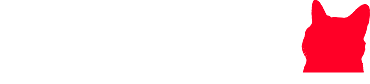




Comments
0 comments