Foundry Flix Interview with Brice Banel, Flix Product Manager

October 25, 2019 – Flix is the leading story development hub designed to promote fast-paced creative collaboration, by removing the technical barriers that slow production down and ensuring ideas are conveyed across departments.
Today, Brice Banel spoke to VFX Online and talked about Foundry Flix 6.1.
// From Brice Banel, Flix Product Manager
How do you describe yourself professionally?
What I enjoy most is understanding issues and pain points from users, and finding creative solutions to solve them. I joined Foundry about 7 years ago as a Technical Support Engineer, mainly for Nuke and Hiero.
When we acquired Flix, we needed someone to provide support for it, and as someone not coming from a VFX or Animation background, Flix and the problems it solves felt very concrete to me: studios were literally putting the entire movie together using this software, not just adjusting a few frames, or cleaning up a few shots. Flix was instrumental in developing the movie itself as a whole, its structure and story. That was extremely appealing to me, so I jumped on that opportunity then, and never looked back! I have worked on Flix as part of the development team, as a Creative Specialist, and for the last year I have been Product Manager.
What struck me most was how different pre-production was from post-production: there’s not much automation, artists are much less technical, and there are just so many significant decisions and changes being made that have direct impact on how well a movie is received, or if it even gets the greenlight!


Tell us a bit more about the new features available in Flix 6.1.
Our 6.1 release was all about introducing an intuitive way for productions to automate their workflows when using Avid Media Composer on the editorial side.
We’ve also focused on a Migration Tool to allow productions running older versions of Flix to upgrade to 6.1, as well as a ton of smaller enhancements to streamline exports, publishes, and overall production organization within Flix.
How often do people need to adjust a shot in pre-production?
Pre-production is more about getting the story right by making wholesale changes to entire sequences, or even the entire project itself, rather than focusing on individual shots. The very concept of shot doesn’t actually surface until later.
One of the crucial aspects of pre-production is making sure that what gets sent to production is as final as it can be, to avoid making big costly changes later on.
As sequences evolve in pre-production, they end up being broken down into shots, but it’s generally only when getting to a locked animatic stage that shots are blocked before being sent on to production.
How does the Flix workflow support Editorial and Story? How is it helpful for artists and professionals?
There are so many decisions made in Editorial, and changes happening in Story, that it’s crucial for the information to be relayed accurately and efficiently between the two departments.
Without Flix or a proprietary tool to do this, new deliveries since the last would have to be manually identified, called out, and sent over to the Editorial department.
Even worse when going back to Story: new timings would have to be manually identified and communicated for story artists or revisionists to have the new updated cut for any further revisions. The same goes for effects, audio, and any new board generated outside of Story.
Luckily, Flix keeps track of all the deliveries, and everything is neatly denoted using email notifications, a contact sheet, and obviously in the exported files editors have access to. Being able to convey all of this data and information with a couple of clicks is invaluable in keeping the production going efficiently, without the potential for human errors, as it’s worth remembering there generally are several hundreds of panels in a single sequence, so this is not a trivial task!
What challenges did you face when developing Flix 6.1? Can you share any fun stories from that time?
The biggest challenge was obviously dealing with the AAF format, to be able to communicate both to and from Avid. Although it’s a very useful format, it’s also a very complex one which ended up requiring a lot of trial and error to get everything right to make sure the workflow made sense, and that it was intuitive as well as efficient.
How was the Flix Editorial support for Avid?
Flix 6.1 facilitates improved collaboration between story and editorial departments, with a fast new workflow between Flix and Avid Media Composer. Publishing from Flix to Media Composer is now done with one button, and everything is contained in a single lightweight AAF file: timing, dialogue, and obviously the embedded media.
A Flix sequence can be reconformed in a similar way, using only an AAF generated from Avid.
Share something about Flix Collaborative Hub, Photoshop Automation and Flix Project Migration Tool?
One of the main strengths of Flix is that it lets anyone involved in the production access the project, episode or sequence they need, at any time, from anywhere in the world, with a clear view of how it has evolved during the pre-production stage. We believe Flix to be the Collaborative Hub sitting at the heart of your production.
The Photoshop automation feature’s sole focus is to help story artists be as efficient and creative as possible. It lets them use their favored sketching workflows while not having to worry about all of the nitty gritty, like naming conventions, organization, and file management.
Due to the full re-write of the software between the 5 and 6 series, project data is now stored differently, so Flix 6 will not be able to load Flix 5 project data as is. The Migration Tool is a simple Python script which allows productions to bring over entire projects from Flix 5, to pick up right where they left off using Flix 6.
What are the basic requirements for Flix 6.1?
Flix is actually two separate applications, with different jobs and requirements:
● Flix Server is the application doing most of the work: transcoding, versioning, management of assets and metadata, etc… It requires a Linux or Mac server with access to storage, and a MySQL database.
● Flix Client is the application end users see, handling all of the users actions, automation with 3rd party apps such as Photoshop, and through which users access all of their work and data via an intuitive interface. It’s a very lightweight app which can run on any Windows or Mac system capable of running any everyday app an artist would use, such as Photoshop or Storyboard Pro.
Tell us a bit more about the studios using Flix 6.1, and how they are using it.
We have a handful of studios that have either moved over to Flix 6.1, or started new shows with it, as the rest are planning to finish off existing projects with Flix 5 before upgrading such an instrumental part of their pre-production pipeline.
As it’s all pre-production work, most of the projects on which Flix 6.1 is being used haven’t been publicly announced yet, so I’m afraid I won’t be able to comment further!
What scenes/characters was Flix 6.1 used on for recent Animated or VFX Films/Short Films?
Pre-production can last from anywhere between a few months and a few years, and even once completed, there are generally a few more months/years until that project is released.
The most recent projects on which Flix was used were probably The Addams Family or Abominable, but these obviously started a few years ago, long before Flix 6.1 was released! We’re hoping to be able to announce the first project to have used this version next year!
How can we purchase Flix 6.1?
The full list of features for Flix 6.1 can be found here. To demo or purchase Flix 6.1 contact .
How do you support learning for Flix 6.1 software?
We have a pretty extensive User Guide available online, along with which are constantly being updated to help studios who are new to Flix to adopt it into their workflows.


What is in the future?
In the very short term, we’ve got the Flix 6.2 release coming out in the next few weeks with added support for Storyboard Pro, allowing productions to welcome artists using this sketching application to the Flix ecosystem.
For the future, there are many avenues for us to explore, starting with the scouting workflow which will be made possible with support for Maya, improvements to the remote collaboration aspect of Flix – to allow iPad users to join in for example – along with a focus on other parts of pre-production such as Concept Art. All of this should keep us very busy for the foreseeable future!
October month is special for Animation/VFX artists and professionals. What are your thoughts about International Animation Day?
International Animation Day celebrates animation as an expression of creativity, as well as recognizing the artists who are working behind the scenes in this industry. A lot of our products at Foundry, Flix included, enable imaginary worlds to exist, so we are happy to be a part of it. Animation is such a powerful art form that can express and convey things that are just not possible with live action; anything that can be done to recognize this can only be positive for everyone involved in animation!
We would like to thank Brice Banel for the great interview, and if you like to know more about, please visit at Flix.

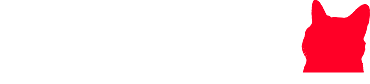




Comments
0 comments