Top 5 Best Laptops for VFX (Visual Effects) Production in 2020
Thinking of purchasing a new laptop for your VFX productions? Take a look at our roundup of the 5 best laptops for VFX productions in 2020 inclusive of selection criteria.
June 4, 2020 – As a visual effects creator, it is highly important that you own the right set of tools in order to showcase your ability in your niche. In terms of tools, owning the best laptops for VFX plays a major part in the type of output you create.
Some of the best laptops for VFX production in 2020 include:
Apple MacBook Pro
Acer Predator Helios 300
Microsoft Surface Pro
ASUS VivoBook Pro 17
HP Zbook 15U G4
In case your budget does not cover the laptops above, you can use our criteria for selection below to choose other laptops.
Things to Look Out For When Selecting the Best VFX Laptops
When choosing a laptop for the purpose of visual effects production, you need to consider the following feature:
CPU
You will be needing a lot of 2D and 3D software to aid in your VFX activities. Therefore, it is important that the laptop you purchase has a fast Central Processing Unit (CPU). What makes a CPU fast is the clock speed as it means lesser time is taken to fulfil tasks. Right now we have Intel Core i9 processors, Intel Core i7 processors and Ryzen 9 3950X as some of the fastest CPUs on the market/
RAM
RAM speed isn’t all that important for VFX production, however, what matters a lot is the size of the RAM. The RAM size will be crucial when handling VFX tasks such as playblats, high resolution meshes and long animations. At a minimum, any laptop you purchase must have a RAM size of 8GB.
GPU
The Graphics Processing Unit (GPU) / graphics card helps in controlling how visuals appear on your laptop screen. As a visual effects producer being able to view the textures, shades and filters of your work will help in adding finishing touches or making improvements. As such, when purchasing a laptop, look out for a GPU such as the NVIDIA GTX 1650.
Top 5 Best Laptops for VFX Production in 2020
Using the selection criteria above, we were able to make a selection of the top 5 best laptops currently on the market for VFX production. In no particular order, these laptops include:
Hardly would you find a roundup of best laptops for anything design and production without seeing an Apple product in it. The MacBook Pro in particular was made with graphic designers and animators in mind. Apple’s MacBook Pro is loaded with a dedicated Radeon Pro graphics card, a fast i7 Quad core processor and 512 GB of SSD storage.
For your video encoding and 3D rendering, the MacBook Pro offers great LED backlighting, wide color grading and high-end contrast ratio. The Mac also has an average battery life of 10 hours to ensure you keep VFX producing for a long stretch without having to charge.

A popular belief in tech is that a good number of gaming laptops would work well for VFX productions. This is because gaming laptops such as the Acer Predator Helios 300 possess the same features which the average VFX producer would need to carry out their duties. The Acer Predator Helios 300 possesses one of the best core i7 processors with a clock speed of 4.1GHz, NVIDIA GeForce graphics card, 16GB of RAM and 256GB of SSD storage.
With the Helios 300, not only would you be able to work on real time rendering but also handle complex scenes. The laptop’s PCIe SSD storage is also one of the fastest on the market today.

The Microsoft Surface Pro has an average video playback time of 13 hours. For a VFX producer, this would be great as we all know the amount of time it can take to get a rendering done right. The screen of the Surface Pro is exceptionally clear ensuring that as you work you can view the details. Another plus is the touchscreen capabilities of the laptop making it easy to carry out VFX production tasks.
Other features of the Microsoft Surface Pro include its 16GB RAM which provides enough room for tasks to be stored and processed quickly. The 512GB of SSD storage ensures faster system boot and sufficient space for work-in-progress or completed tasks.

The performance of the ASUS VivoBook Pro 17 is powered by the Intel Core i7 processor which has a maximum of 4.6GHz clock speed. The laptop also has a storage combination of 256GB of SSD and 1TB of HDD. So, you can choose to have your VFX software installed on an SSD and store your work product in the HDD.
For graphics display, the laptop has a dedicated NVIDIA GeForce GTX 1050 with a VRAM of 4GB. The 17.3-inch display size of the laptop also ensures you get enough scale to view your visual effects in detail.

HP Zbook 15U G4
Like the other laptops in our roundup, the HP Zbook 15U G4 is powered by an Intel Core i7 processor. The processor has a base clock speed of 2.7GHz which should be sufficient for VFX productions. The 16GB DD4 RAM ensures you have enough storage space to laid your VFX software without lagging performance.
The HP Zbook 15U G4 has a dedicated AMD FirePro GPU which should be sufficient to carry out graphics and design editing.

Can I Use a Chromebook for VFX Production?
Yes, you can use a Chromebook for VFX production. There are different types of Chromebooks on the market but as long as anyone you purchase as a minimum of 8GB RAM, core i7 processor, SSD storage and dedicated graphics card, you should be set.
Does the Storage Drive Matter in a Laptop for VFX Production?
Yes, the storage drive is an important hardware component of any laptop for VFX production. The type of storage and its size determines how fast you are able to boot your laptop, perform tasks and also store your works. For VFX production, it is advisable to get a laptop with SSD storage and a minimum of 250GB of storage.
H2 – Conclusion
Although there are no standards when it comes to choosing the best laptop for VFX production, there are certain expectations that must be met. Since VFX is a graphics heavy task, it is safe to say that hardware components of the laptop such as the CPU, RAM and GPU are crucial in determining the VFX output.
Do you think we left out an important component in our round up? Feel free to reach out to us or drop a comment below.
Source: Netbook News
For more information, please visit at Netbook News

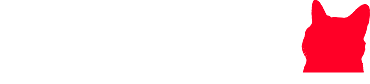




Comments
0 comments